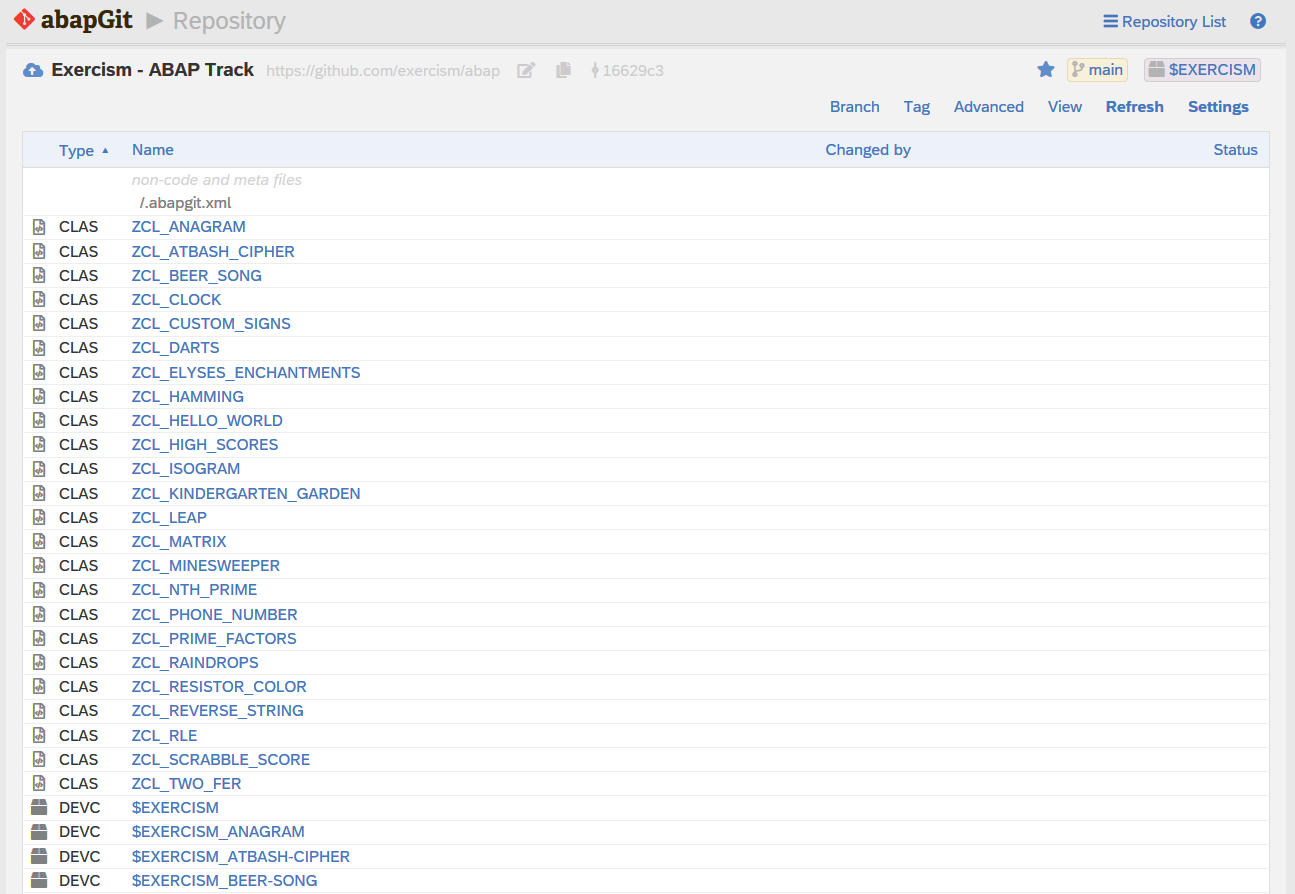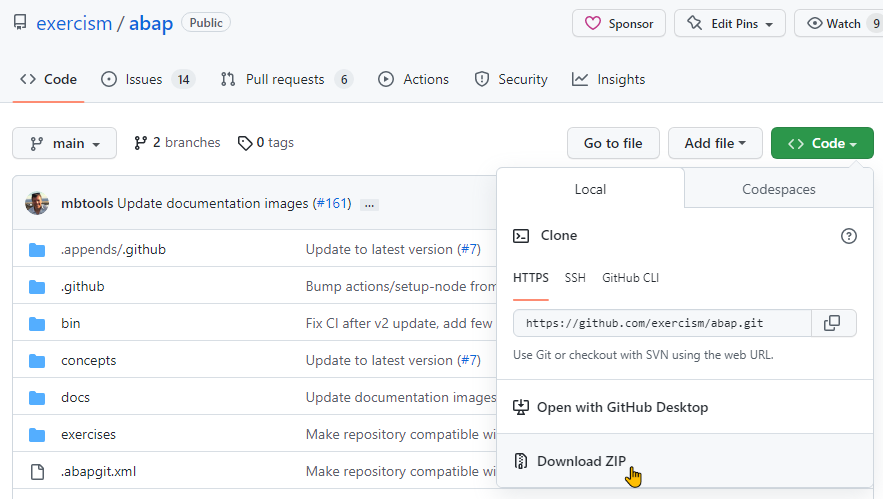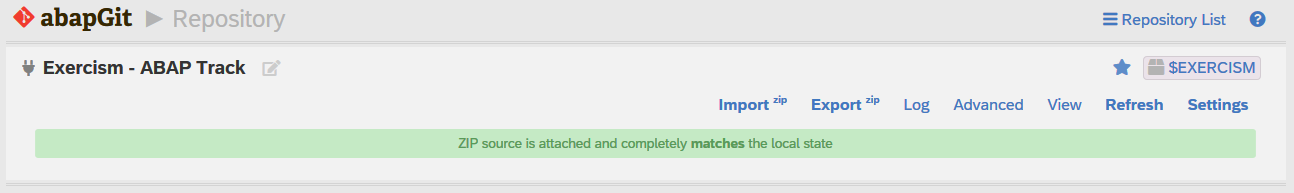Prerequisites
- ABAP system release 7.4 or higher
- abapGit v1.115.0 or higher
- Authorizations to implement ABAP packages, programs, and classes
Installing abapGit
The ABAP track with all exercises is implemented as an abapGit repository. To clone the track to your own system, you first have to install abapGit.
- Go to https://github.com/abapGit/abapGit
- Download the
zabapgit.abap file
- Create program
zabapgit_standalone in your own system
- Upload the source from
zabapgit.abap to program zabapgit_standalone
- Activate the program
Installing Exercism ABAP Track
Online Repository
Use this method if your system is connected to the Internet and has access to GitHub.com (recommended approach).
- Run abapGit

- On the "Repository Overview", select "New Online"
- Enter the following values
- URL:
https://github.com/exercism/abap
- Package:
$exer
- Display Name:
Exercism - ABAP Track

- Select "Create Online Repository". You should see a list of objects with the status "A":

- Select "Pull" to clone all objects to your system. Once completed you should see all objects with a blank status
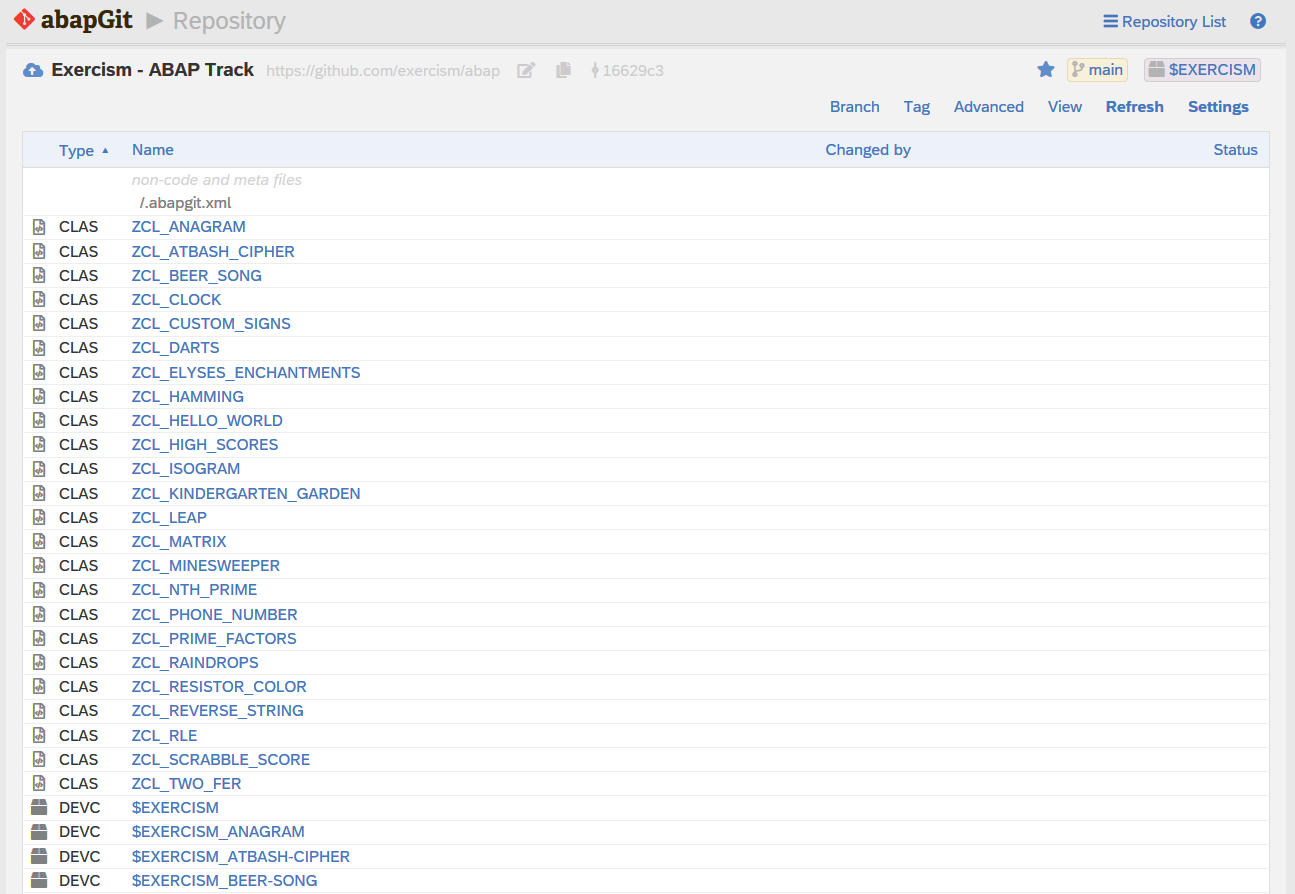
Offline Repository
Use this method if your system is not connected to the Internet.
- Go to https://github.com/exercism/abap
- Download the repository ZIP file
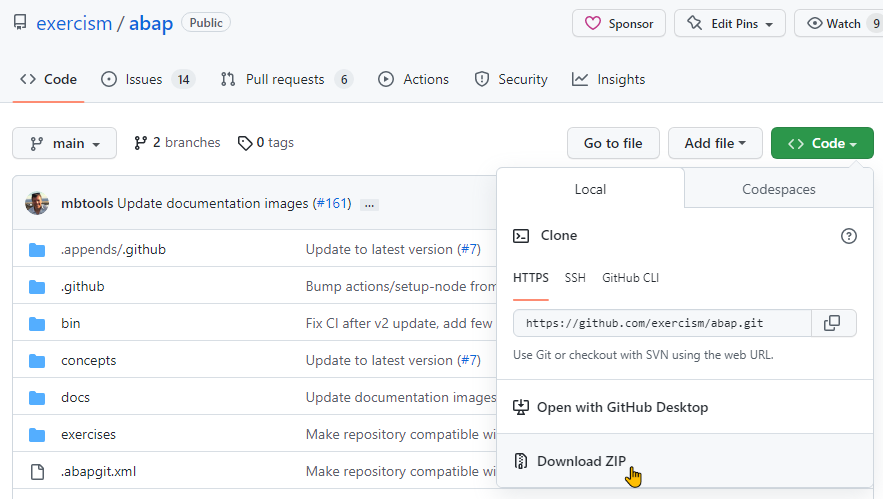
- Run abapGit
- On the "Repository Overview", select "New Offline"
- Enter the following values
- Repository Name:
Exercism - ABAP Track
- Package:
$exer

- Select "Create Offline Repository"

- Select "Import ZIP" and pick the downloaded ZIP file. You should see a list of objects with the status "A":

- Select "Pull ZIP" to clone all objects to your system. Once completed you should see all objects with a blank status
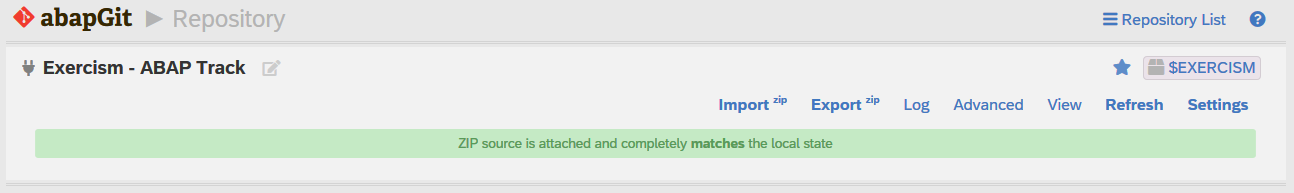
Uninstalling Exercism ABAP Track
You can remove all objects from your system in the following way:
- Run abapGit
- Go to the
Execism - ABAP Track repository
- Select "Advanced > Uninstall"
- Confirm the deletion of all objects and the repository
Troubleshooting
- In case of connection issues, check SSL Setup
- In case of error
Package $EXERCISM_DIFFERENCE-OF-SQUARES exceeds ABAP 30-characters name limit, please use a shorter package name like $exer.
- Some files will show diffs after pulling into your ABAP system. Differences related to end-of-file characters or byte-order-marks can be ignored.